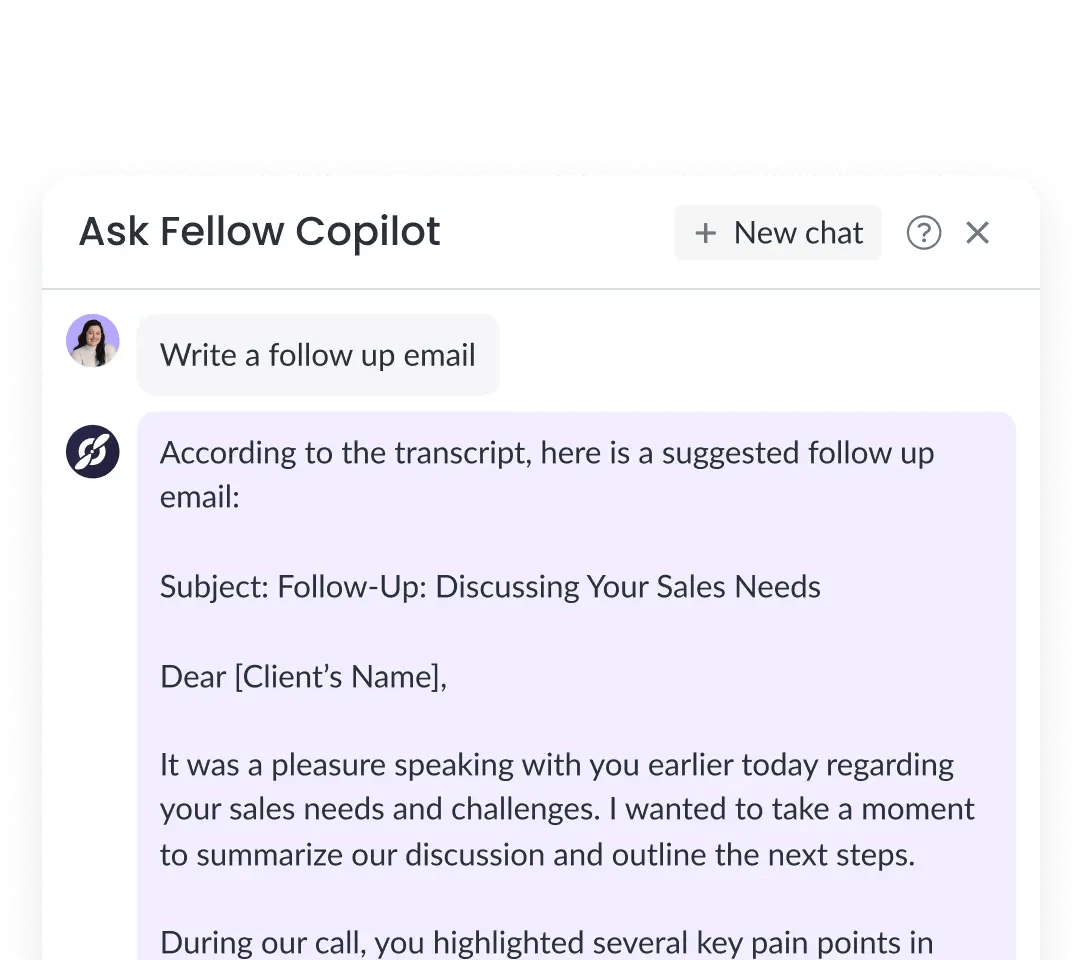Is Fellow the Best AI Meeting Assistant and Note Taker for Google Meet, Zoom, and Teams?
We use Fellow AI at Cirface to handle our entire meeting workflow, from prep to follow-up. Unlike basic transcription tools, Fellow doesn't just record what you said, but also helps you prepare beforehand, collaborate during the call, and track action items afterward. Those action items sync directly to Asana, which has saved us a ton of hours and manual work. Plus, it's enterprise-secure (SOC 2, GDPR, HIPAA) and integrates smoothly with the tools we're already using. If your team needs better meetings and cleaner follow-through, Fellow is our pick. This post explains why.
What is Fellow and Who Is It For?
Fellow AI is an AI meeting assistant and note taker that helps with agendas, transcription/recording, AI summaries, and follow-ups. It’s built for teams on Google Meet, Zoom, and Microsoft Teams who care about clear agendas, accurate notes, and making sure actions don’t get lost after the call.
At Cirface, we use Fellow for everything from internal team syncs to client meetings. It's particularly valuable for teams that:
Run recurring meetings and need consistent structure
Juggle multiple projects across different tools like Asana, Jira, or Notion
Need enterprise-grade security and compliance (SOC 2, HIPAA, GDPR)
Want to reduce meeting overload and improve calendar hygiene
How Does Fellow AI Work Across the Meeting Lifecycle?
Before the Meeting: Preparation and Planning
Great meetings start with great preparation and Fellow takes care of every detail to set meetings up for success.
Pre-meeting AI Briefs and Meeting Templates: Fellow is the only AI meeting note taker that helps you prepare before your meetings with a gallery of 500+ meeting agenda templates to choose from and a dedicated space to plan talking points in advance. They like to say that a bad transcribed meeting is still a bad meeting, so Fellow’s agenda feature helps teams plan their meetings and discussion points so they are always a good use of time. Another Fellow AI feature that stands out when it comes to preparation is the pre-meeting briefs that Fellow sends before a meeting, reminding you of what was discussed and decided in the previous iteration of this meeting. Thanks to Fellow, we’re always prepared when we’re about to meet internally or with Cirface clients.
Fellow Meeting Brief
Attendee Management: Fellow also keeps an eye on the attendee list. If the number of participants grows beyond a set limit, Fellow flags it and prompts you to reconsider who really needs to be there. That way, you narrow down attendance to only those essential to the discussion and create an environment where everyone attending has the chance to contribute.
No-Meeting Days and Hour Limits: Fellow does not only protect your meetings, it also looks after your well-being and productivity. With No-Meeting Days, you can block off entire days to focus on work. And with Weekly Meeting Hour Limits, Fellow tracks your schedule and alerts you before meeting overload hits, which helps you stay productive and avoid burnout from back-to-back meetings.
Speedy Meetings: The Speedy Meetings feature in Fellow automatically builds in buffer time between calls by trimming 30-minute meetings to 25 minutes and hour-long sessions to 50 minutes. These small gaps prevent back-to-back meeting rush and give you time to process or prepare before your next call.
During the Meeting: Staying on Track
Meetings often move quickly, and it can be challenging to keep up while also participating meaningfully. That's where Fellow comes in and acts as your hands-on assistant during the meeting to keep you focused.
Meeting Transcription and Recording: One of Fellow's standout features and definitely a fan-favourite at Cirface is it records and transcribes meetings automatically and captures every point, action item and decision in real time. This feature has greatly improved my focus during meetings, allowing me to stay fully engaged in the discussion without the distraction of note-taking or the worry of missing something important while trying to jot it all down.
Fellow ai auto-records and transcribes your meetings
Collaborative Note-Taking: But if you prefer writing your own notes, Fellow makes that easy too. The platform gives everyone on the call the flexibility to document action items or key details in their own words. Its smart and user-friendly chrome extension shows up as a handy widget on the side of your screen right within your call platform. This way you can stay focused on the conversation while jotting down notes without looking away or losing track of what’s being discussed.
Ask Fellow: Ask Fellow has to be by far the most mind-blowing feature in my humble opinion. If you miss a point or need to recall something from the discussion as it’s happening, you can simply type your question, and Ask Fellow will scan the meeting transcript to retrieve the information you need within seconds. If you're like me and hate interrupting the flow of conversation with "Sorry, what was that deadline again?" or "Could you repeat that last point?", then Ask Fellow is your meeting lifeline. You can also use Ask Fellow after the meeting to dig deeper or clarify details, but more on that later.
After the Meeting: Turning Discussion into Action
A meeting only becomes valuable when it leads to action and that’s where Fellow truly shines.
AI-Generated Summaries: As soon as the meeting ends, Fellow steps in and creates a concise summary of all the key points, decisions and action items. It’s not a word-for-word transcript but a focused recap that highlights what actually matters. This AI meeting note taker then automatically emails the recap and the recording of the meeting to everyone who attended. This means then even if you missed a detail or didn’t have time to take your own notes, Fellow has you covered and aligned with your entire team on next steps.
Fellow AI Writes Your Follow-up Emails
Action Items and Integrations: Perhaps unsurprisingly, one of my favourite things about Fellow is how effortlessly it handles action items and integrates them into the tools we already use. As diehard Asana users and partners, this has completely streamlined the way we work. During a meeting, any action items you input in Fellow are instantly linked and recreated as tasks in the relevant Asana project. This eliminates the need to manually transfer your tasks or worry about someone forgetting what they’re supposed to do. What makes this integration even better is the two-way sync, which means that If someone marks a task as complete in Asana, it’s updated in Fellow automatically and the same goes the other way around.
Ask Fellow (again!): Fellow’s Ask Fellow is just as useful after the meeting as it is during it. If you’re revisiting a project or trying to clarify something that came up in the discussion, you can simply ask Fellow to pull the information you need. For instance, if someone mentions ideas for a social media campaign or key messaging points, you can prompt Fellow to pull those details from the conversation. Fellow can then help you organise that input into actionable steps, like designing social media graphics or drafting launch email content, and even suggest deadlines or dependencies. You can take it one step further and ask Fellow to help you draft a project brief or even follow up emails. I found that Fellow gets more useful once you learn how to ask the right questions. Lately, I've been refining my prompts to get even more granular. Instead of basic questions like "What did we discuss?" I've learned to get specific, "Show me all budget concerns from our Q1 planning" or "List every task needed to push our new campaign forward." The more detailed my prompts got, the better Fellow delivered.
Meeting analytics: Finally, nothing drives improvement quite like numbers. Fellow’s built-in analytics offer detailed insights that make it easier to understand and improve your meeting habits. It tracks key metrics like how many of your meetings have agendas, how much time your team spends in meetings vs focus work and overall calendar hygiene. These numbers help you spot patterns you might not otherwise notice so you can uncover inefficiencies and address them directly. Moreover, what I find really helpful is how flexible and detailed the dashboard is. You can filter by time, specific teams, or even individual contributors to see exactly where adjustments are needed and keep your team accountable
Which Platforms and Integrations Does Fellow Support?
Fellow works seamlessly across Zoom, Google Meet, and Microsoft Teams, which are the most widely use video conference platforms, and likely ones your team already uses. Unlike platform-specific tools like Microsoft Copilot (Teams only) or Google's Gemini (Meet only), Fellow gives you consistency regardless of where your meeting happens.
Beyond video platforms, Fellow offers 50+ native integrations including Salesforce, Jira, Asana, Monday.com, Notion, HubSpot, Slack, and Glean. This cross-tool integration is far more extensive than competitors like Fathom, Granola, or Tactiq, which have limited ecosystem support. You can find the full list of integrations here.
How Does Fellow AI Compare to Other AI Meeting Assistants?
Here's how Fellow AI stacks up against other popular AI meeting tools:
| Feature |

|
Otter.ai | Fathom | Granola | Microsoft Copilot |
|---|---|---|---|---|---|
| Pre-meeting prep | ✓ Agendas, templates, AI briefs | ✗ | ✗ | ✗ | ⚠ Limited |
| Platform support | Zoom, Meet, Teams | Zoom, Meet, Teams1 | Zoom, Meet, Teams2 | Universal (bot-free)3 | Teams only4 |
| Action item tracking | ✓ Auto-assigned with sync | ⚠ Plain text only | ⚠ Plain text only | ⚠ Plain text only | ⚠ Limited |
| Integration ecosystem | 50+ tools | ~10 tools1 | Limited2 | Very limited3 | Microsoft 365 only4 |
| Transcript redaction | ✓ | ✗ | ✗ | ✗ | ✗ |
| HIPAA compliance | ✓ | ✗1 | Not specified | Not specified | ✓4 |
| AI training on data | ✗ Never | ✓ Yes1 | ✗ | ✓ Unless Enterprise opt-out3 | ✗4 |
| Languages supported | 99+ | 3 (EN, ES, FR)1 | 282 | 16-30+3 | 40+4 |
| Pricing (per user/mo) | $7-25 | $8.33-201 | Free-$192 | $14-353 | $30 + license4 |
Sources
- Otter.ai: Elegant Themes Review, Castmagic Review, Tools for Humans
- Fathom: FindMyAITool Review, Proactor Review, Zapier Comparison
- Granola: Efficient App Review, Jamie AI Pricing Analysis, SaaSworthy Pricing
- Microsoft Copilot: Microsoft Official Pricing, Data Studios Analysis, eesel Pricing Guide
What sets Fellow apart is the complete meeting lifecycle coverage. Most competitors only handle the recording and transcription part, but Fellow helps you before, during, and after meetings. The pre-meeting briefs and agenda management alone have saved my team countless hours of unproductive meetings.
Is Fellow Secure and Enterprise-Ready?
Meetings can contain a lot of confidential information for organizations. Fellow is trusted by enterprise, publicly traded organizations as the most secure and accurate AI meeting note taker:
SOC 2 Type 2 compliant and GDPR ready
HIPAA compliant for healthcare organizations
Enterprise-grade redaction with transcript redaction, pause/resume recording, and granular policy controls by user, role, meeting type, or domain
Zero AI training on customer data—your meeting content stays private
Administrators get unique controls to manage secure access and compliance
HRIS sync makes provisioning and de-provisioning automatic
SCIM/SSO support for enterprise identity management
Competitors like Otter.ai and Granola explicitly train their AI models on customer data, and many lack HIPAA compliance entirely (Loom, Tactiq, Krisp). Fellow's privacy controls go far beyond the all-or-nothing recording toggles you find elsewhere. You can find more about Fellow's enterprise security here.
Bottom Line: Is Fellow Worth It?
This is how my team and I at Cirface use Fellow as our AI Meeting Assistant. It's brought focus to our meetings and clarity to our follow-ups so we can focus on actual work. If your meetings need structure and your team needs clarity on who's doing what, Fellow might just be the assistant you didn't know you needed.
After months of daily use, Fellow has proven to be more than just a transcription tool. It's genuinely changed how we run meetings from start to finish. The pre-meeting prep features, real-time collaboration, and post-meeting action tracking create a complete workflow that actually delivers on the promise of making meetings productive. Get 10% off your first year of Fellow with our discount code.
Author Note & Disclosure: This is an independent review based on my real experience using Fellow at Cirface, a business process optimization consultancy. We're Fellow ambassadors and this post contains affiliate links, which means we may earn a commission if you sign up through our links at no extra cost to you. All opinions and experiences shared here are genuinely mine and reflect how we actually use Fellow in our day-to-day work.
Frequently Asked Questions
-
Yes, Fellow works across all three: Zoom, Google Meet, and Microsoft Teams. We actually use both Zoom and Google Meet here at Cirface depending on who we're meeting with, and Fellow just shows up consistently no matter which one we're on.
Unlike tools like Microsoft Copilot that only work with Teams or Google's Gemini that's stuck in Meet, Fellow doesn't care what platform you're using. This is huge when you're jumping between internal team calls on one platform and client meetings on another. No need to switch tools or lose functionality just because your client prefers a different video platform.
-
Fellow does have a free plan that gives you the basics, meeting agendas, collaborative notes, and action items. It's a solid way to test the waters and see if it clicks with your workflow.
The AI features like automatic recording, transcription, and Ask Copilot require a paid plan, which starts at $7 per user per month. Honestly, I'd suggest playing around with the free version first to see if Fellow fits how your team works before jumping into the paid tier. And if you do decide to upgrade, you can grab 10% off your first year with our discount code.
-
I've been consistently impressed with the accuracy. When we have clear audio and everyone's speaking clearly, I'd put it at 95%+ accuracy maybe even higher. But what really stands out to me isn't only the transcription accuracy, it's that the summaries are actually useful.
Instead of dumping a word-for-word transcript on you, Fellow pulls out the stuff that matters: key points, decisions made, and action items. That's what you actually need after a meeting anyway. Now, if you've got heavy accents, background noise, or everyone talking over each other, the accuracy drops a bit but that's true for any transcription service, not just Fellow.
-
The main difference is flexibility and scope. Microsoft Copilot is locked into the Microsoft world, you need Teams and Microsoft 365, plus you're paying an extra $30 per user per month on top of an already expensive E3 or E5 license. Google's Gemini is the same story, just with Google Workspace instead.
We actually filmed a comparison video to show Fellow AI and Gemini side-by-side and let you decide which one works best.
-
This was actually a big deal for us when we were evaluating options.
Fellow is dubbed the most secure AI meeting assistant for a reason. Fellow AI explicitly does not train its AI models on your data. Your transcripts, recordings, and summaries stay completely private to your organization. They don't get fed into any AI training pipeline.
Fellow is SOC 2 Type 2 compliant, GDPR ready, and HIPAA compliant. They've also got features like automatic data deletion, transcript redaction, and pause/resume recording for extra control. This is pretty different from competitors like Otter.ai and Granola that do use customer data to train their models. If you want the full details, check out Fellow's privacy controls page.