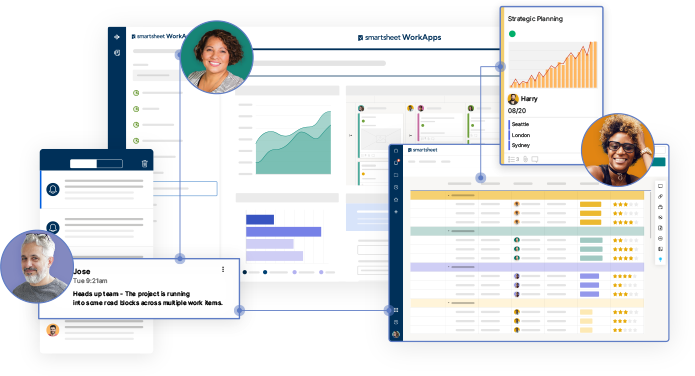Asana vs. Smartsheet: Features, Pricing, and Which One to Pick
If you’re looking for a project management tool, you’ve probably come across Smartsheet and Asana. Both are popular, but they take very different approaches to organizing work.
Smartsheet feels like a more advanced version of Excel, which is structured and data-heavy. Asana, on the other hand, is built for teams that need flexibility, collaboration, and automation to keep projects moving.
So which one is the better choice for you? In this post, I'll break down the key differences and explain why Asana project management is the better option based on our experience helping teams streamline workflows, improve collaboration, and get more done with less friction.
Key Takeaways
Smartsheet is best for finance, operations, and project management teams that rely on structured data, spreadsheets, and detailed reporting.
Asana is ideal for marketing, product, HR, and cross-functional teams that need flexibility, automation, and seamless collaboration.
Asana’s AI features are available across all paid plans, while Smartsheet only offers AI capabilities in its enterprise plans.
Asana includes automation, AI-powered reporting, and goal tracking without extra add-ons, unlike Smartsheet.
Asana offers better long-term value with transparent pricing and more built-in features for growing teams.
Table of Content
Asana Vs. Smartsheet
At first glance, Smartsheet and Asana might seem similar. They both help teams organize work and track projects. But when you dig deeper, their core approaches to project management are very different.
Smartsheet is essentially an advanced, cloud-based spreadsheet designed for structured resource management. It’s often used by enterprise companies in industries like finance and PMO functions that rely on traditional project management tools with grids and formulas.
Asana is built for collaborative work management. It goes beyond spreadsheets by offering a modern project management software that connects tasks, projects, and workflows across an entire organization. Instead of rigid grids, Asana gives users multiple project views—like boards, lists, timelines, and calendars—so teams can plan, execute, and monitor project status more efficiently.
Put simply:
➡️ If your team thrives in a spreadsheet-style, data-heavy environment, Smartsheet might feel familiar.
➡️ If you need a flexible, intuitive tool that supports real-time updates and advanced collaboration tools, Asana is the better fit.
Next, let’s break down how they compare in usability, team efficiency, automation, and reporting.
1. Ease of Use & User Experience
A project management tool should make work easier, not more complicated. Here’s how Smartsheet and Asana compare when it comes to usability:
Smartsheet feels like an advanced spreadsheet. If you’re comfortable with Excel, it might seem familiar, but that also means dealing with rigid structures and a learning curve for more complex setups. A very common complaint we get from teams looking to switch from Smartsheet to Asana is the steep learning curve and the loading issues that come with handling large datasets. Many users report that as projects grow, Smartsheet becomes slower, making it difficult to manage complex workflows efficiently.
Asana is built for ease of use. With a clean, intuitive interface and multiple project views (list, board, calendar, and timeline), it adapts to how your team works best. You don't have to worry about complex formulas or rigid grids as Asana is designed to keep projects moving.
Verdict: Asana wins for its user-friendly design and customization options, making it easier for your team to get up and running without the headache.
2. Collaboration & Teamwork
Both Smartsheet and Asana support teamwork, but they approach collaboration very differently.
Smartsheet is built around its spreadsheet-like interface, allowing teams to share sheets, leave comments, attach files, and get real-time updates through customizable dashboards. It works well for teams that prefer structured collaboration, but communication can feel limited, especially for cross-functional teams working across multiple projects.
Asana makes teamwork seamless and intuitive. With task assignments, comments, @mentions, and progress tracking, it keeps projects moving without extra complexity. Built-in status updates and team conversations help teams stay aligned, and while it doesn’t have a dedicated chat feature (similar to Smartsheet), it integrates with Slack and Microsoft Teams for easy communication.
One major advantage of Asana is multihoming or the ability to have a single task live in multiple projects at once. This supports a Collaborative Work Management model, allowing teams to work cross-functionally without silos. Smartsheet lacks this feature, which means teams often have to duplicate work or manually track tasks across multiple sheets.
Verdict: Asana wins this one. Its multihoming feature and Collaborative Work Management model make it far more suited for modern, cross-functional teams that need flexibility and visibility across multiple projects, without the extra admin work.
3. Automation & Workflow Efficiency
Both Smartsheet and Asana offer powerful automation, but the experience is very different.
Smartsheet gives you pre-built and custom automation workflows, letting you automate up to 250 actions per month on lower-tier plans. If you’re comfortable with spreadsheets, the interface may feel familiar, and unlike traditional spreadsheet tools, you don’t necessarily need formulas to set up automation. But in our experience, teams still find the setup less intuitive compared to Asana.
Asana takes a no-code approach with its Rules feature, making automation easy for everyone. You can auto-assign tasks, send reminders, and update statuses through Asana's custom and pre-built automations with unlimited actions. Plus, Asana integrates with 200+ apps, compared to Smartsheet’s 100+, giving you more flexibility to connect your favourite tools.
Verdict: Asana is the better choice for teams that want powerful automation without the complexity.
4. Reporting & Goal Management
Let’s compare how Smartsheet and Asana approach reporting.
Smartsheet offers advanced, customizable reporting that pulls data from multiple sheets, giving you a detailed, data-rich view of your projects. With real-time data updates, grouping and summary functions, and portfolio-level reports, it’s powerful for teams that need deep data analysis. When it comes to goal management, Smartsheet is more limited. While you can track objectives manually, it doesn’t offer built-in AI-powered goal tracking, which means teams often rely on workarounds or extra configurations.
Asana takes a more intuitive, AI-driven approach to both reporting and goal management. Its AI-generated status updates and customizable dashboards make tracking progress effortless.
Where Asana really stands out is goal management. With features like AI-assisted goal drafting, goal templates, automatic progress tracking, and a strategy map, it connects your team’s daily work to big-picture company objectives without extra admin work. Goals update automatically based on linked projects, so you always have real-time visibility into progress.
Verdict: I'll have to give this one to Asana. Its AI-powered reporting and goal management features make it easier, faster, and more effective than Smartsheet’s manual approach.
5. Pricing
Now let's break down how Smartsheet and Asana compare on pricing and what you actually get for your money.
Smartsheet
Smartsheet's Pro plan starts at $9 per user per month when billed annually. This plan includes essentials like unlimited sheets, reports, dashboards, and 250 automations per month. The Business plan, priced at $19 per user per month (billed annually), offers additional features. However, features such as resource management, integrations (Jira and Salesforce connectors), and support often require additional add-ons, which can increase the overall cost. These add-ons make it hard to predict costs, especially as your team scales.
Asana
Asana offers a free plan for teams of up to 10 people, providing basic project management features like unlimited tasks and projects, free integrations and basic reporting. For growing teams, the Starter plan is priced at $10.99 per user per month when billed annually, offering features like timeline view, AI capabilities, workflow builder, and project dashboards. The Advanced plan is available at $24.99 per user per month billed annually, which includes advanced capabilities such as goals, portfolios, workload management, and time tracking. Asana's pricing is straightforward, with most features included in the plan tiers without the need for additional add-ons.
Verdict: Asana offers better value. While Smartsheet’s base price looks cheaper, its add-on costs and feature limits can add up fast. Asana provides more features upfront, automation without restrictions, and AI-powered insights, making it a better investment for teams that want flexibility, scalability, and predictable pricing.
Who Should Use What?
Choosing between Smartsheet and Asana depends on how your team works and what you need from a project management tool. Let’s break it down by department and use case.
Smartsheet: Best for Structured, Data-Heavy Workflows
Smartsheet is ideal for teams that rely on structured data, spreadsheet-style tracking, and in-depth reporting. It works best for:
✅ Finance & Accounting – Budget tracking, financial forecasting, and expense management.
✅ Operations & Logistics – Resource management, inventory tracking, and process automation.
✅ PMO (Project Management Office) – Portfolio management, risk tracking, and compliance monitoring.
✅ IT & Engineering – Structured task management and system implementation tracking.
Smartsheet’s grid-based approach is great for teams that need to analyze large data sets, create structured reports, and maintain strict workflows. However, it can feel rigid for teams that need clearer real-time collaboration across multiple projects.
Asana: Best for Dynamic, Collaborative Teams
Asana is designed for teams that need flexibility, automation, and real-time visibility across projects. It’s a better fit for:
✅ Marketing & Creative Teams – Campaign planning, content calendars, and cross-team collaboration.
✅ Product & Engineering – Agile workflows, sprint planning, and product roadmaps.
✅ HR & People Ops – Employee onboarding, goal tracking, and internal workflows.
✅ Customer Success & Sales – Pipeline tracking, account management, and customer onboarding.
With multihoming, AI-powered goal tracking, and seamless automation, Asana makes it easy for cross-functional teams to work together without duplicating tasks or getting lost in spreadsheets.